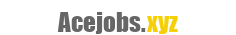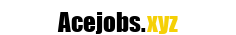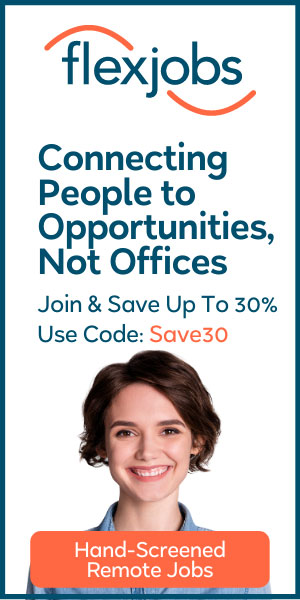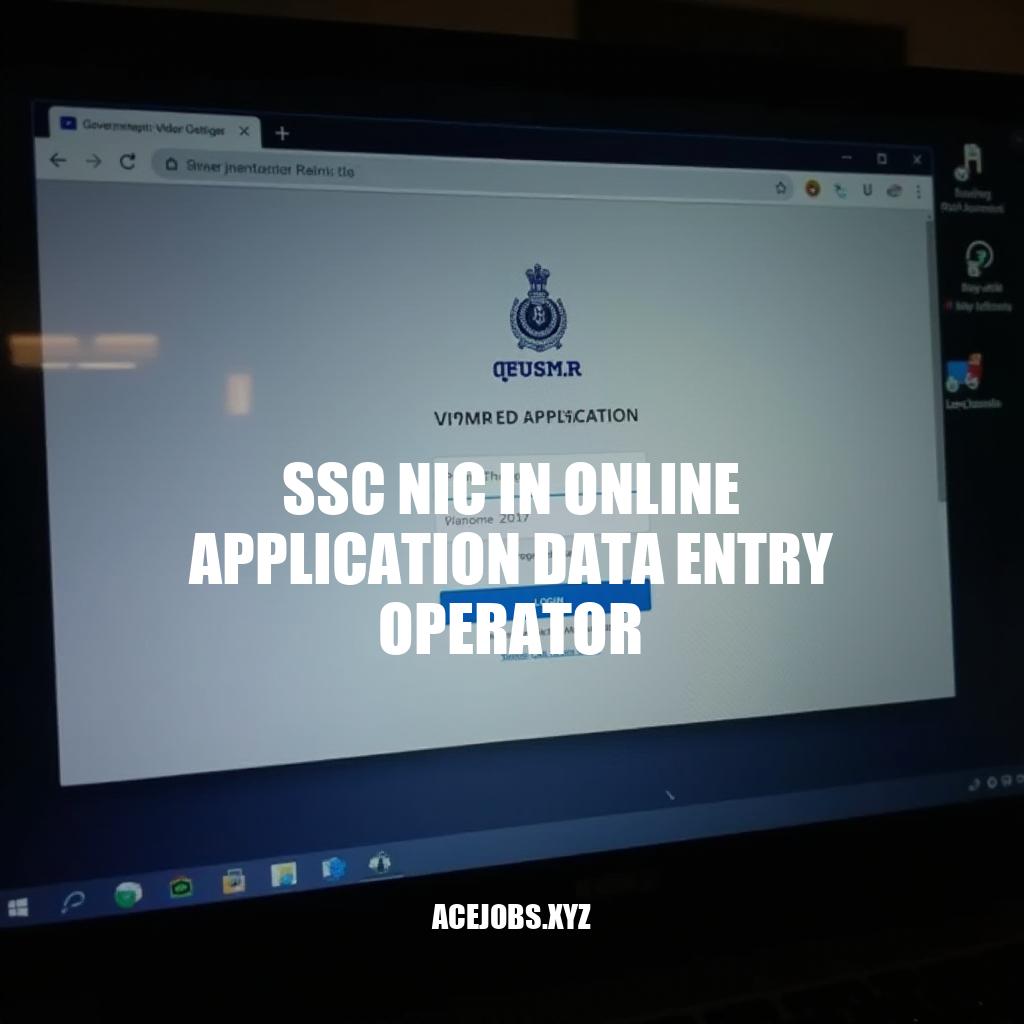
SSC NIC’s online application for Data Entry Operator positions transforms the traditional hiring process, making it accessible and efficient for candidates. The process ensures transparency, quick access to information, and a streamlined way to apply. Key steps include registration on the SSC NIC website, filling in personal and educational details, uploading required documents, and submitting the application.
By digitizing these steps, it ensures accuracy and reduces the potential for errors, ultimately improving the recruitment experience for both the applicants and the organization.
Step 1: Accessing the Portal
To access the SSC NIC Online Application Data Entry Operator portal, follow these steps:
-
Open your web browser and go to the official SSC website: ssc.nic.in.
-
On the homepage, look for the “Login to your Account” option and click on it.
-
You will be redirected to the login page.
-
Enter your Registration Number in the “Username (Registration Number)” field.
-
Enter your SSC Registration Password in the “Password” field.
-
Click on the “Login” button to access your account.
If you are a new user, you will need to register first by clicking on the “Register Now” link and following the instructions to create an account.
Step 2: Registration Process
-
Visit the official SSC website: Go to the Staff Selection Commission (SSC) official website (https://ssc.nic.in).
-
Register as a new candidate: Click on the “Candidate Portal” and select “One-time Registration”. Fill in your personal details such as name, date of birth, email address, and mobile number. Create a password for login.
-
Complete the registration form: Fill in additional details like your address, educational qualifications, and other relevant information.
-
Upload required documents: Scan and upload documents such as your passport-sized photograph, signature, and educational certificates.
-
Submit the application: Review all the entered information for accuracy and submit the application.
-
Pay the application fee: Pay the required application fee online through the available payment options.
-
Verification: After submission, you will receive a confirmation email with an application number.
Use this number to log in to the SSC portal and verify your details.
-
Download the admit card: Once your application is verified, download the admit card for the exam.
Step 3: Completing the Application
To complete the SSC NIC online application for the Data Entry Operator position, follow these detailed steps:
-
One-Time Registration:
-
Visit the SSC official website and click on the ‘Register Now’ link under the ‘Login’ section.
-
Fill in your basic details such as name, father’s name, mother’s name, date of birth, gender, and category.
-
Provide your mobile number and email ID for verification through OTP.
-
Enter your Aadhaar number or any other ID number (Voter ID, PAN, Passport, Driving License, School/College ID, Employer ID).
-
Submit the form and verify the details.
-
-
Filling the Online Application Form:
-
After completing the one-time registration, log in using your registered email ID and password.
-
Click on the ‘Apply Online’ link for the Data Entry Operator position.
-
Fill in the required details such as examination name, examination year, and post name.
-
Enter your personal details, educational qualifications, and contact information.
-
Choose the correct category (General, OBC, SC, ST, etc.) and upload the necessary documents (photograph, signature, educational certificates).
-
-
Uploading Necessary Files:
-
Ensure your photograph and signature are in the prescribed format (JPEG format, size not exceeding 50 KB).
-
Upload the photograph and signature in the respective fields.
-
Upload scanned copies of your educational certificates and other required documents.
-
Verify all the uploaded documents before submitting the application.
-
-
Review and Submit:
-
Carefully review all the entered information and uploaded documents.
-
Make any necessary corrections before submitting the application.
-
Click on the ‘Submit’ button to complete the application process.
-
-
Payment of Application Fee:
-
Pay the application fee online through the available payment options (credit/debit card, net banking, etc.).
-
After successful payment, download and print the confirmation page for your records.
-
Make sure to keep a copy of the confirmation page and all the documents for future reference. Good luck with your application!
Step 4: Submitting the Application
Final Submission Process for SSC NIC Online Application (Data Entry Operator)
-
Review the Application:
-
Carefully check all the information entered in the application form.
-
Ensure that all mandatory fields are filled correctly.
-
Verify the accuracy of personal details, educational qualifications, and other required information.
-
-
Correct Errors:
-
If any errors are found, navigate to the respective field and make the necessary corrections.
-
Pay special attention to spelling, dates, and numerical entries to avoid discrepancies.
-
-
Finalize Submission:
-
Once all information is reviewed and corrected, click on the “Final Submit” button.
-
You will receive OTPs (One-Time Passwords) on your registered mobile number and email ID.
-
Enter one of the OTPs in the designated field to complete the registration process.
-
Read the declaration statement carefully and click “I Agree” if you concur with the declaration.
-
Confirm the submission and ensure you receive a confirmation message or email indicating successful submission.
-
To Apply for SSC NIC Data Entry Operator Position:
- Register on the SSC website by providing personal and educational details.
- Fill in the online application form with required information and upload necessary documents.
- PAY THE APPLICATION FEE through available payment options.
- Review and submit the application carefully to avoid errors.
- Verify all entered information and uploaded documents for accuracy.
- Complete the registration process by entering OTPs sent to your registered mobile number and email ID.
- Read and agree to the declaration statement before finalizing submission.
It is crucial to follow each step meticulously to ensure a successful application. Any discrepancies or errors may lead to rejection of the application.